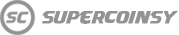FC 26 Transfer Market - Complete Guide

The transfer market plays a central role in EA Sports FC 26’s Ultimate Team game mode.
By buying and selling player cards strategically, you can significantly increase your FC 26 Coins balance and secure the best players to build your dream team. Therefore, learning effective techniques and tactics is essential for gaining a competitive advantage.
This guide covers the fundamentals and explores the various options available in the transfer market. It also explains how to unlock the market in the first place.
So read on to learn about the transfer market and achieve success in Ultimate Team 26!
HOW TO MANAGE THE TRANSFER MARKET IN EA SPORTS FC 26?
Understanding the transfer market basics
In FC 26’s transfer market, you can trade various card types, including player cards, manager cards, club items, and consumables. Beyond in-game access, the market is available through the Web App on browsers or the Companion App on mobile devices, allowing you to stay engaged and seize opportunities at auctions anytime. However, to access the market via these apps, you must first unlock it by actively participating in Ultimate Team 26 within the game.
Searching and purchasing player cards
To locate and buy cards, utilize the market’s filtering system to narrow down your search efficiently. Filters include player names, nationalities, leagues, clubs, quality, positions, chemistry styles, card colors, types, and price ranges. Once you find a card, you can add it to your “Transfer Targets” list to monitor the auction or opt for immediate purchase with the “Buy Now” option. Keep in mind that auctions have fixed durations, so when bidding, track the remaining time to avoid missing out.
Selling your tradeable cards effectively
To sell a card, set its starting price, "Buy Now" price, and auction duration.
Before listing, use the "Compare Price" feature to gauge the card’s market value and set a competitive price. It shows how your card’s price stacks up against similar cards on the market, helping you set a price that attracts buyers while maximizing profit.
Upon a successful sale, a 5% transaction fee, referred to as the “EA tax”, is deducted from the final price.
USING THE EA FC 26 TRANSFER MARKET VIA WEB APP & COMPANION APP
Unlocking access to the transfer market in the EA FC 26 apps
While the transfer market should be active in the game itself once you log into EA FC 26 Ultimate Team for the first time, things may look a bit different in the Web App 26 and Companion App 26.
In order to access the transfer market on these apps, you must either be a returning player with a consistent playing record on the previous game (EA FC 25), or have played actively in Ultimate Team 26 since day one.
This includes playing at least three full matches a day, engaging in in-game market transactions, and logging into the Web App or Companion App at least once a day for several consecutive days. There is no fixed timeframe for unlocking access, but regular gameplay and interaction are essential.
Why is the transfer market locked in FC 26 Web App or Companion App?
The market may be restricted due to low in-game activity or because it is a new account. EA implements these restrictions to prevent bot activity and abuse. If you did not unlock market access in the previous EA Sports FC edition, or if you are new to the game, you will initially be limited in terms of your access to the in-game market.
How can you tell if you already have access to the market in apps?
Once access has been granted, you will receive a notification when you log in to the game, Web App or Companion App. You will also see that the “Transfers” tab has become active in the apps.
CONCLUSION
Mastering the transfer market in EA FC 26 can be hugely beneficial! Though such a process requires knowledge, patience and strategic planning.
It's also useful to have access to the transfer market on the Web App/Companion App. Without this access, you won't be able to buy or sell FC 26 Coins, which are essential for building your dream squad or getting rich by simply playing the game.
If you fail to unlock the transfer market for some reason (e.g. if you have previously been banned or have too many accounts on a single console), you should consider purchasing an account where the transfer market is already unlocked on the Web App and Companion App. Check out our offer here: “FC 26 - WebApp accounts with unlocked transfer market”.
We hope you found this guide informative and that you will use the transfer market in EA FC 26 to your advantage!