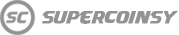Sell UT Account
$
Sell your UT 26 account with unlocked Transfer Market (WebApp/Companion)
We buy UT 26 accounts on Xbox One, Xbox Series S|X, PS4, PS5 and PC (EA App only). Below you will find rates, requirements, what data we need and how the process works.
Selling multiple accounts
Maximum 3 accounts per week. A larger number may extend verification and payment times.
How long does it take
1) Account check: minimum 24h, verification up to 72h.
2) We will update you by email during the process.
3) Payment: usually within 3 days after the account is accepted.