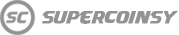EA Sports FC 25 Companion App - Complete Guide
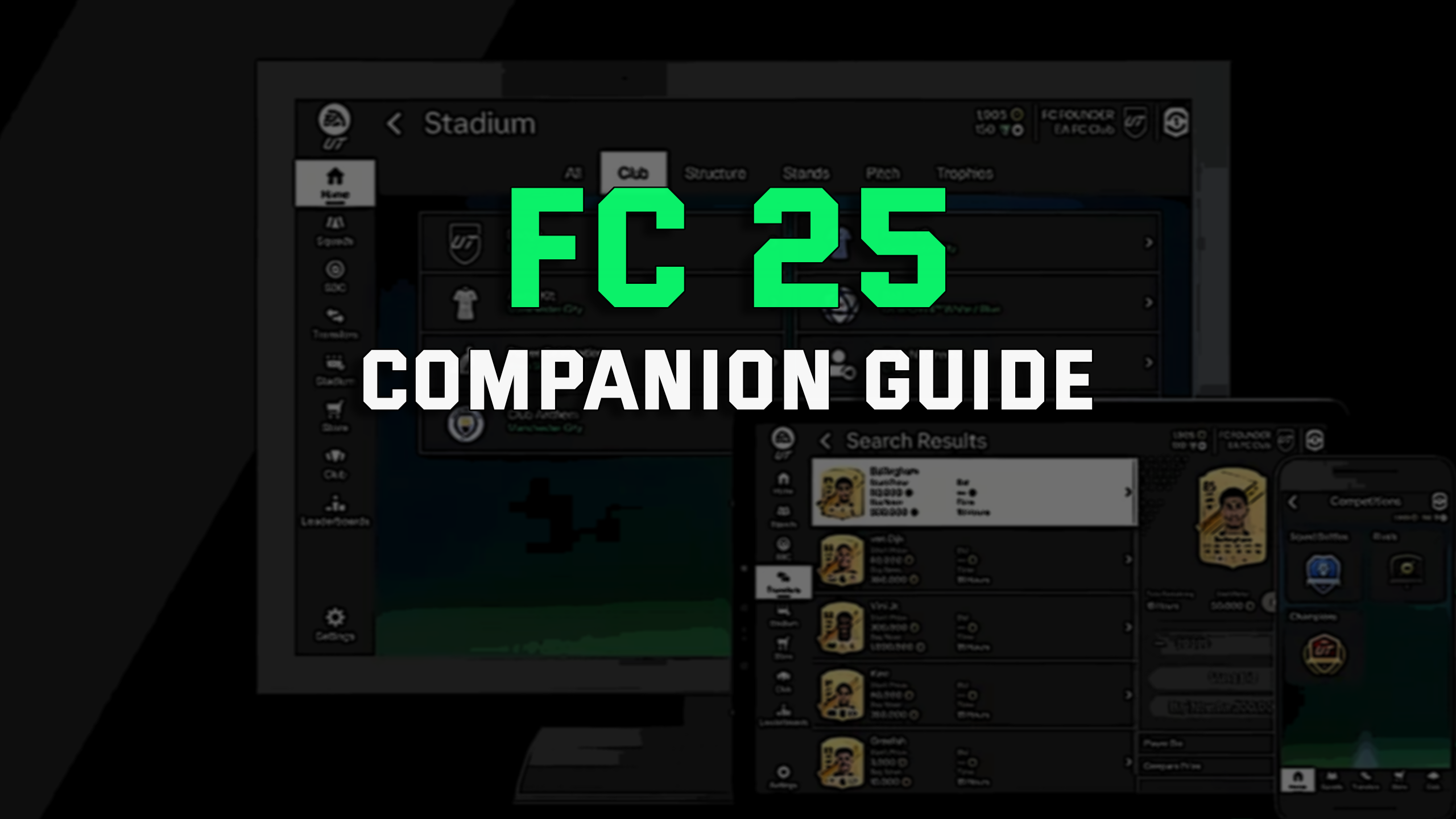
In the dynamic world of virtual football, staying ahead of your rivals requires not just skill on the pitch but also mastery of other aspects like the Companion App. Whether you're aiming to trade via the transfer market on the Companion App 25, complete SBCs, purchase packs or simply want to manage your club on the go, understanding how to maximise this app’s features is key.
That’s why in this article we delve into the critical aspects of the FC 25 Companion App, including detailed steps on how to unlock the transfer market. Things like spending your virtual currency, completing SBCs, customising your club, troubleshooting tips for common issues, this guide covers it all.
OVERVIEW OF THE FC 25 COMPANION APP
The FC 25 Companion App was designed to enhance your interaction with the EA Sports FC games, the app offers a suite of features that allow you to manage your Ultimate Team club, engage with UT promos, and customise your squad to suit your preferred style. You can sign the next star for your Ultimate Team and customise your stadium to reflect your achievements. Additionally, never miss a Squad Building Challenge (SBC) - exchange player cards in your club to unlock new better players, packs, or customisation options. By doing so, you will not only enhance your squad but also ensure you're continually improving and evolving your team setup. The FC 25 Companion App is available on iOS and Android, providing a convenient Ultimate Team experience whether you are on an iPhone or an Android device.
HOW TO ACCESS THE FC 25 COMPANION APP?
To ensure you can manage your Ultimate Team effectively on the go, accessing the EA SPORTS FC Companion App is straightforward. First make sure that your device has installed iOS 15.0 or later / Android 6.0 or later software. Once you've confirmed that your device meets the requirements, follow these steps to install the FC 25 Companion App:
1. Download the app
- Visit the Google Play store or Apple App store
- Search for “EA Sports FC 25 Companion App”
- Select the app and tap “Install”
2. Log into the app
- Open the app once installed
- Use the same account login details you used for EA to log in (this ensures all your purchases and progress are synced)
3. Update the app
- If the app is already installed but needs updating, ensure you restart the app to allow the update to commence if it doesn’t start automatically
By following these steps, you can access the FC 25 Companion App and start playing Ultimate Team on the move.
HOW TO GAIN ACCESS TO THE TRANSFER MARKET?
Access to the transfer market is a crucial aspect of managing your club. To unlock this feature, you must adhere to EA's rules and play the game. The time it takes to gain access varies based on several factors, but rest assured, playing more than three matches per day won't necessarily speed up this process.
Once you have unlocked the transfer market, you can trade cards with other players to improve your team. You must also remember to comply with EA's code of conduct. Otherwise you risk receiving a ban or other restrictions. Only with the right tools and knowledge (like we have) is it safe to transfer virtual currency in UT. So if you need FC Coins 25, then be sure to visit our homepage and offer at supercoinsy.com.
COMPLETING SQUAD BUILDING CHALLENGES (SBC)
Squad Building Challenges (SBC) in Football Club 25 are designed to test your squad-building skills and reward you for your creativity and strategic planning. Here’s how you can engage with SBCs:
- From the main Ultimate Team screen, select “Squad Building Challenges”,
- Check the requirements listed on the right side of the screen. These often include player quality, squad chemistry, and specific attributes like nationalities, leagues, and clubs,
- Use cards from your club or the transfer market to assemble a team that meets the challenge requirements. Note that substitutes, reserves, and managers do not count towards these requirements.
- Once you are confident that your squad meets all the criteria, submit your team. Rewards vary from player items, packs, coins, to kits. Some rewards are tradeable, while others are not, depending on the challenge.
Challenges within SBCs can be single or part of larger groups, with the latter offering more substantial rewards upon completion. Some challenges are repeatable, providing you with multiple opportunities to earn rewards, although there's a chance you might receive a repeat reward.
OTHER THINGS TO DO WITHIN THE COMPANION APP
In addition to using the transfer market and completing the SBCs in the FC 25 companion app; you can also purchase packs, receive rewards for Objectives and challenging UT modes such as Divisions Rivals, UT Champions and Squad Battles, as well as customise your club and stadium.
- Purchasing packs from the store - To purchase packs from the perspective of the companion app, simply go to the ''Store'' tab and select your preferred pack. Please note that in order to purchase a particular pack, you must first have the right amount of the relevant currency, i.e. FC points / FC coins. Buying them through the official EA shop or their partners is expensive and it would be much better to get these currencies from legitimate retailers such as us. On that note please feel free to check out our offers at buying FC 25 Coins.
- Receiving rewards from Objectives - Another thing to do is to view and/or receive rewards from the “Objectives” tab. You may also check all your milestones while at it. Whenever a given reward is ready to be redeemable, then the “Claim” option will be clickable. Note that FC 25 Objectives are a set of simple tasks released daily, contributing XP towards your Season Rewards. By actively engaging in these daily management objectives, you enhance your chances of advancing in the game and unlocking exclusive season rewards.
- Club & stadium customisation - Customising your stadium allows you to enhance your team's home ground to reflect your success and style. You can start with a modest stadium and upgrade as your team climbs the ranks. From setting walkout music and goal celebrations to choosing pyrotechnics and tifos, every aspect of your home ground can be customised directly in the app.
CONCLUSION ON COMPANION APP
In this in-depth analysis of the EA Sports FC 25 companion app, we explored how its features not only enrich the game experience, but also equip you with the tools you need to effectively manage Ultimate Team. The companion app is an invaluable ally in realising the potential of Ultimate Team mode, from accessing the transfer market, engaging with the SBCs and enhancing your experience with the customisation options available. As the digital and reality of football continue to merge, using technology such as the FC 25 companion app enhances our enjoyment and success in the game.