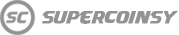EA Sports FC 25: The Complete Guide for Web App
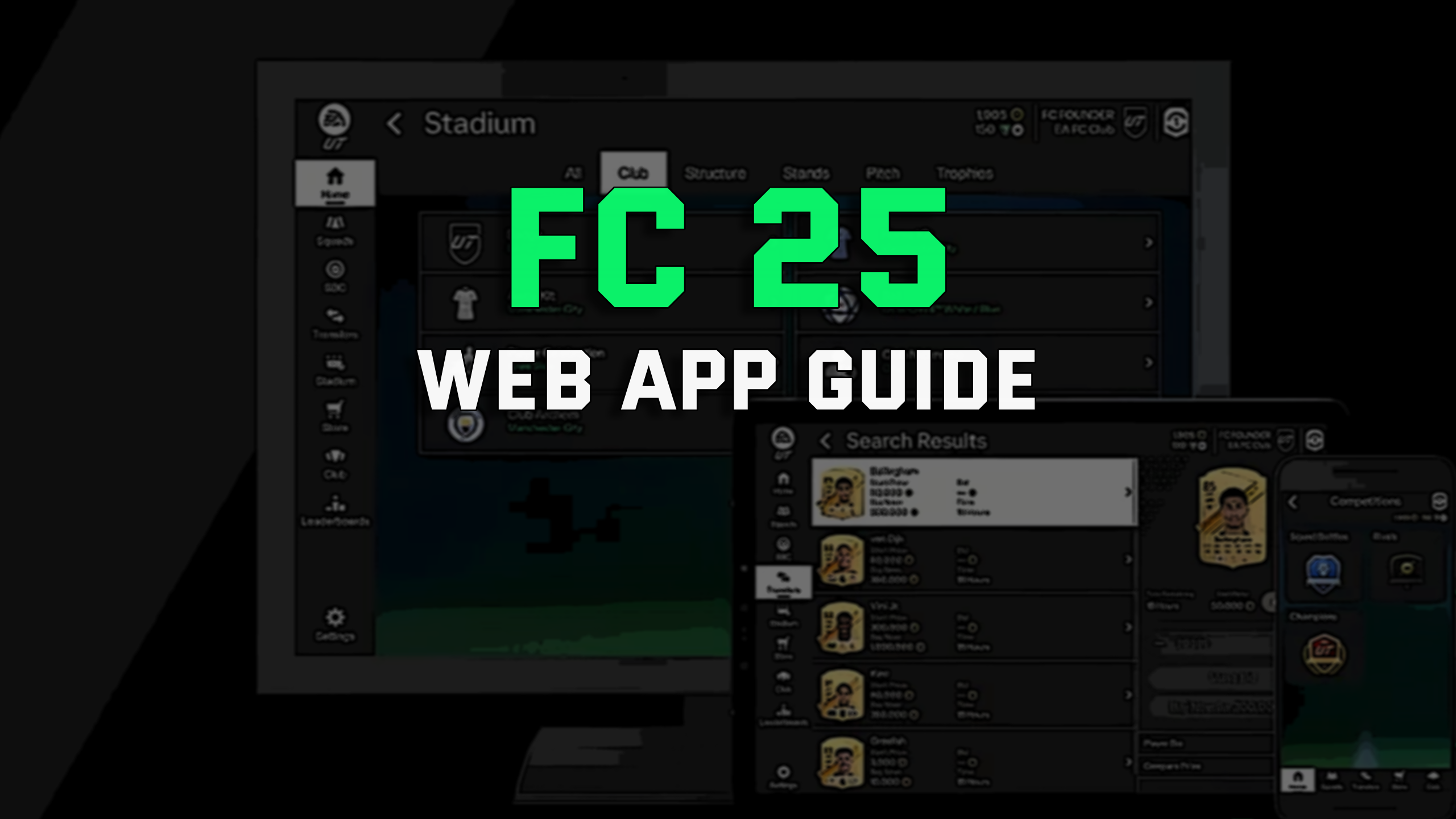
Since its debut, both the web-based Web App and the mobile Companion App have proven to be extremely useful, allowing EA Sports FC players to manage their Ultimate Team clubs from virtually anywhere in the world.
With these apps, EA Sports has found a way to allow players to use key Ultimate Team features via mobile devices or a web browser without having to log into UT on a console or PC.
If you still don't know or understand exactly what these apps are and what they are used for, then be sure to check out our article where we have prepared a full summary of the FC 25 Web App and Companion for you.
WHEN WILL THE FC 25 WEB APP BE AVAILABLE?
Both apps are currently available for players to enjoy EA FC 24 content, but will be fully reset prior to the release of EA FC 25.
With the game scheduled for release on 27 September 2024 and Early Access launching seven days earlier, both the Web App and Companion should be reset under FC 25 and go live on 18 September 2024.
Unfortunately, there is no official confirmation of when this will happen at this time, but our estimates are certainly not far from what will actually happen.
HOW CAN I ACCESS THE EA FC WEB APP?
The browser-based Web App is available from the official EA website. The Companion app can be found in the App Store or Google Play, depending on your device.
In addition, here is a quick step-by-step guide on how to access Ultimate Team via the Web App:
- Visit the official EA FC Web App website,
- Log in with the email address and password associated with your EA Account,
- Wait for the app to load your club into Ultimate Team and you're done!
KEY BENEFITS OF USING THE APP
With the FC 25 Web App and Companion, players will be able to do virtually everything that is not related to the Ultimate Team game itself. All from the comfort of their mobile device, in the app or in a web browser. The benefits of using the app are many, but the main ones include:
- Creating and editing line-ups
- Using disposable cards
- Viewing and completing SBCs
- Using card recovery after a quick sale
- Setting and changing formations (including custom tactics and instructions for your players)
- Changing your team manager
- Upgrading players via Evolutions
- Viewing the current Team of the Week
- Buying and selling players via the transfer market
- Viewing Objectives and rewards, such as Squad Battles, Rivals and UT Champions
- Making cosmetic changes such as changing your crest, kit, stadium, etc.
- Using the Ultimate Team Store (including opening and purchasing packs)
HOW DO I OPEN OR BUY A PACK IN THE APP?
Opening and buying Ultimate Team packs in the Web App and Companion Apps is as easy as possible and, most importantly, very simple! Remember that you can always use extra FC 25 Coins, which you'll find in abundance here.
The first thing you need to do is go to the Shop tab. There you will find all the packs you currently own and those available for purchase.
When you open a pack, a short animation will appear showing the best card. You will then be taken to a list of what is left in the pack, and you can decide whether to keep it or get rid of it.
Remember that you can always check the odds before buying a particular pack, which will show you the likelihood of what you might get.
HOW DO I UNLOCK THE TRANSFER MARKET IN THE WEB APP?
If you don't get access to the transfer market when you log in to one of the above applications, it means that you have to earn it. In fact, you will need to meet some of EA's criteria for unlocking the market in the Web App and Companion apps (you can find all the information on this directly from EA here): EA SPORTS FC Transfer Market access on Web & Companion Apps).
Players who wish to unlock the transfer market will need to play a minimum of several active days in Ultimate Team mode. According to EA Sports, an active day consists of playing min. 3 full matches and logging into the Web App or Companion at least once. However, it should be noted that playing more matches on a given 'active day' will not speed up the whole process - at least that's what the game's developers claim.
On the other hand, players who have more than one account with a club set up in Ultimate Team on a given console (e.g. those who share a console with family or friends) will need to actively use the account for longer than if they have fewer or only one such account. It is important to note that the more UT accounts on a given console, the longer it will take to unlock the market in the Web App/Companion applications.
To ensure that the time of active use is recorded by EA, the game's time tracking feature must be enabled. To do this, open the Web App or Companion application, go to Settings, move the bar with the 'Enable game time' option and select 'Yes'.
WEB APP SUMMARY
That's all you need to know about the Web App and Companion apps for EA Sports FC 25. You can find out more about the game itself, what's new, the transfer market in the Web App, etc. in our other articles, so we strongly encourage you to read other similar content on our website. If you have any questions about our products or services, please visit our Live Chat, which is available every day.