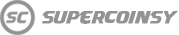EA Sports FC 25 Transfer Market - Complete Guide

The transfer market in EA Sports FC 25 is the heart of the Ultimate Team mode, where every football fan can take on the role of a manager, building their dream team. In this article, we will explain how you can make the most effective use of the transfer market in EA Sports FC 25.
From basic principles, tips for buying and selling on the transfer market, to advanced filtering options that make finding desired cards easier. We will also answer frequently asked questions related to the market, helping to clear up any possible doubts. All this is to help you invest your FC 25 Coins wisely and enjoy victories in Ultimate Team mode.
HOW TO USE THE TRANSFER MARKET IN EA SPORTS FC 25?
Basics of using the transfer market
In the UT transfer market in EA FC 25, players can buy and sell various types of cards, such as player cards, manager cards, club cards, and one-time use cards. Outside of the game, you can also use the market in the Web App via a web browser or the Companion app on mobile devices.
This way, you can always stay updated and not miss out on attractive auctions. However, to use the transfer market in these applications, you must first gain access to the market through appropriate activity in UT within the game itself.
How to search for and buy cards?
To find and purchase a card on the transfer market, use the filtering function, which allows you to quickly find the cards you are interested in. You can filter search results by names, nationalities, leagues, clubs, quality, positions, chemistry styles, color, card type, and/or price.
After finding the desired card, you can click "Watch" (the card will be visible in the "Watched" tab until the auction ends) or place a bid or use the "Buy Now" option for an immediate purchase. Remember, auctions have a set duration that cannot be extended or shortened.
Therefore, when opting for bidding, pay attention to the remaining time until the auction ends.
How to sell your cards?
Selling cards on the transfer market requires setting options for your card, such as starting price, "Buy Now" price, and auction duration. Before listing a card for sale, it is advisable to use the "Compare Price" option, which allows you to set an appropriate price. After the auction ends, if your card is sold, a 5% transaction fee, known as the "EA tax", will be deducted from the final sale price.
TIPS AND TRICKS FOR SELLING ON THE TRANSFER MARKET
Setting starting prices and "Buy now" prices
Start by setting a starting price, which is the minimum price at which auctions begin. Generally, you can set this price between 200 to 5,000,000 coins, depending on the card's value (it may be more or less for special cards like icons). Next, determine the "Buy Now" price, which allows the buyer to purchase the card immediately without bidding. This price should be higher than the starting price and reflect the maximum amount you are willing to accept.
How to use the "Compare price" feature?
Before listing an item for sale, use the "Compare Price" feature. It allows you to compare your card's prices with others available on the market at that moment. This helps you set a competitive price that will attract buyers while ensuring a satisfactory profit.
Tips for effective selling
- When setting the starting price and "Buy Now" price, always consider current market prices. You can set a more aggressive price if you want to sell the item quickly, but remember that too low a price may not bring the expected profit.
- The transfer market has a maximum number of listed cards, meaning you can list up to 100 items at once. Make sure to utilize this limit, especially if you have duplicates or many cards to sell.
- The transaction fee is unfortunately unavoidable, and EA Sports always charges 5% of the final sale price, meaning you will receive slightly less than the amount for which you sold the item.
- If a card is not sold, you can re-list it for sale or use the "Quick Sell" option to get coins immediately.
Using these tips, you will be able to manage your assets on the transfer market more effectively, potentially increasing your coins or acquiring desired players in Ultimate Team mode.
HOW TO ACCESS THE EA FC MARKET IN WEB APP / COMPANION?
How to gain access to the market in Web App?
To gain access to the transfer market in EA Sports FC 25 in the Web App / Companion apps, you must demonstrate a certain level of activity in Ultimate Team in the game. This means that for a certain period (preferably a few days), you need to play a minimum of 3 full matches in Ultimate Team each day, make moves on the market in the game, and log in to the Web App or Companion at least once each of those days. There is no pre-set number of days that automatically unlocks the market, but regular playing and interaction with Ultimate Team mode are key here.
Why is the market locked?
The transfer market can be locked for several reasons. Most often, it is due to insufficient engagement in the game or a recently created account. EA uses these safeguards to prevent abuse and bot activity. If you did not unlock access to the transfer market in Web App / Companion in the previous edition of EA Sports FC or did not play the previous edition, you will initially be limited to using the market only within the game.
How to know if access to the market is granted?
After gaining access to your Ultimate Team account, a notification will appear on the screen the next time you log into the game or the Web App / Companion. Access will also be indicated by the ability to use the "Transfers" tab in Web App and Companion.
Platforms sharing the transfer market
For players playing on PS4, PS5, Xbox One, Xbox Series X / S consoles, the transfer market will be shared. Unfortunately, this will not apply to PC players, as the Ultimate Team transfer market for PCs will be separate. EA made this decision to avoid problems related to cheating on PC, which could affect a broader audience. At the same time, PC players with the EA version on EA App, Steam, and Epic Games will have access to the same market. Nintendo Switch players will also have a separate transfer market, not shared with PCs or PlayStation and Xbox consoles.
CONCLUSION ON THE TRANSFER MARKET
In summary, we have presented a comprehensive look at the transfer market in EA FC 25, highlighting key features and strategies that will allow everyone to use it effectively. Understanding how the transfer market works and using the presented tips will maximize the benefits of each transaction. However, remember that success in the market requires not only knowledge but also patience and the right strategy.
If you are just starting your Ultimate Team adventure or planning to make significant investments, a boost in the form of EA FC 25 Coins will surely help. We offer them at competitive prices, and you can always take advantage of the current promotions on our website SuperCoinsy.com. So don't wait, and buy FC 25 Coins now! After all, a good team comes with a lot of coins, and good teams mean victories!