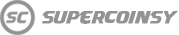HOW TO SELL MORE THAN ONE UT ACCOUNT FROM A CONSOLE?
The possibility to sell more than one UT 26 account only applies to PlayStation 4/5 and Xbox One, Xbox Series S/X platforms.
Please note that for PC it is not possible to create multiple accounts from a single version of the game and the content below does not apply to that platform.
1. CREATE A NEW E-MAIL ADDRESS.
We recommend setting up a new mailbox at @gmx.com or @yandex.com. If you nevertheless decide to sell account with @outlook.com, then you will still need to provide an additional verification e-mail and assign it to your Microsoft account here: account.live.com/proofs/manage/basic
We do not accept accounts with addresses: @gmail.com, @mail.com, @yahoo.com, @proton and others where the verification details cannot be changed.
We also do not accept private e-mail addresses that you may need to access in the future.
2. CREATE A NEW PROFILE ON PLAYSTATION OR XBOX.
Use the newly created e-mail address to set up a new profile on your console.
a) To create a new profile on the PS4 console:
- Press and hold the PS button to open the menu.
- Go to: Power > Switch User > New User > Create User.
- Follow the on-screen instructions to create a PlayStation Network account.
- Enter the required information and verify your e-mail address (a verification message will be sent to the e-mail address provided).
b) To create a new profile on your PS5:
- Go to the home screen and select a profile picture.
- Go to: Switch User > Add User > Get Started.
- Select the 'Create account' option on the login screen.
- Enter the required information and verify your e-mail address (a verification message will be sent to the e-mail address provided).
c) To create a new profile on Xbox consoles:
- Press the Xbox button to open the menu.
- Go to: Profile > System > Add or switch > Add new.
- Enter your e-mail address and password and proceed.
- Once your account has been created, in your web browser on your console (or PC) go to this link: account.live.com/proofs/manage/basic and set your primary e-mail as your Xbox verification e-mail.
3. LAUNCH EA FC 26 AND CREATE A CLUB IN ULTIMATE TEAM MODE.
To do this:
- Log in to the newly created profile on the console.
- Launch EA FC 26.
- Switch to Ultimate Team mode.
- Follow the on-screen instructions and create a club.
4. UNLOCK THE TRANSFER MARKET IN WEBAPP AND REACH MINIMUM MATCH EARNINGS.
Play UT 26 actively until you unlock the transfer market in the WebApp/Companion apps and reach a minimum of 15K match earnings (or a minimum of 40K with the Weekend League played should you want a higher rate).
On single accounts, the market generally unlocks after a few days of active FUT use and it shouldn't take more than a week. It is different with two, or more UT accounts - then this time is extended. This is EA's form of protection against account sellers/coin farmers.
More information on how to unlock the market can be found here: "How to earn access to the FUT Transfer Market". Remember that creating more accounts will increase the time that you will need to unlock the transfer market.
5. MEET OUR SALE REQUIREMENTS AND SEND A SELLING ORDER.
Once you have met our requirements to sell your accounts, then fill in the form and submit your selling order on our page here: supercoinsy.com/sell-webapp-account
Our requirements in a nutshell:
a) Your account must feature EA FC Ultimate Team 26 and one of the listed platforms i.e. Xbox One, Xbox Series S, Xbox Series X, PS4, PS5 or PC.
b) Your account must have an unlocked transfer market in the WebApp/Companion.
c) Your account must have at least 15K match earnings.
d) You must have a minimum of 400 coins in your account.
e) Your EA account must not have the option to switch platforms/clubs in the WebApp.
f) Your account must not have received any warning from EA, nor may it have been used in external software such as autobuyer.
PLEASE NOTE: A maximum of 1 UT club can be created from a single console, as this is the limit set by EA. The limit only covers the current version of EA FC and it does not pass onto next versions of the game.
We are not responsible for any action taken by EA as a result of you selling an account to us. We have been buying accounts for more than 8 years and no customer has ever been penalized for this.