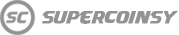How to get the game you ordered from us in the form of Steam Gift?
If you have already ordered a game from us in the form of a Steam Gift, then send us now a special link ( which you will generate on your Steam account according to the instructions below), which will allow us to add your account to friends on Steam and provide you with the game you ordered.
Due to regional restrictions on the Steam platform, we reserve the right to cancel the order if Steam does not allow sending the game gift. In 95% of cases, this problem does not occur.
To generate a special link that allows you to be added to friends by someone else (in this case that will be us), follow the following 5 steps:
1. Launch the Steam application on your PC and log into your account.
2. In the lower right corner, click "Friends & Chat" as shown in the image below:
3. A new window will now appear and on the gray top bar click the icon with an avatar, as shown in the following image:
4. Now you will be redirected to a new page with options for adding friends in Steam, and among the available options, click "Generate new link" and "COPY", as shown in the image below:
5. Save the copied link somewhere on the side (e.g. in a notepad) and contact us via Live Chat on the home page www.supercoinsy.com or by email at: [email protected]. Give us the following information there:
- ID of your order
- the game you want to buy on Steam (preferably in the form of a link)
- your copied link from the instructions above
Remember that if you have any problems or doubts, you can contact our chat consultants and ask for help. The chat is open daily from 8:00 am to 11:00 pm (UTC+1).