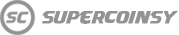How to activate FC Points on PlayStation?
You need to activate the purchased code directly on your PlayStation console (please do not try to activate the received code in any other way).
1. Instruction for activating FC Points on PlayStation 4
a) Launch the console and make sure you are logged in onto the correct profile,
b) Click “PlayStation Store” and “Use codes”,
c) Enter the purchased code, click “Use” to top up your PSN balance,
(Still in doubt? Here you will find a video instruction for activating codes on PlayStation 4: https://www.youtube.com/watch?v=iZklWtUtq7w&t=19s)
d) Without changing your profile, launch EA FC game and go into Ultimate Team mode,
e) Click “Store” and “FC Points”, pick the exact amount of FC Points you ordered, and you're all done!
2. Instruction for activating FC Points on PlayStation 5
a) Launch the console and make sure you are logged in onto the correct profile,
b) Click “Settings”, “Users and Accounts”, “Account” and “Payments and Subscriptions”,
c) Now click “Use Codes”, enter the purchased code and click “Use” to top up your PSN balance,
(Still in doubt? Here you will find a video instruction for activating codes on PlayStation 5: https://www.youtube.com/watch?v=rvmT2B4AWVo&t=29s)
d) Without changing your profile, launch EA FC game and go into Ultimate Team mode,
e) Click “Store” and “FC Points”, pick the exact amount of FC Points you ordered, and you're all done!
IMPORTANT!
- When rewriting the code, please pay attention to whether the character is lowercase or uppercase, e.g. "l" or "L", and whether it stands for something else, e.g. "o or O" or "0".
- If in doubt, we advise you to simply copy the purchased code and paste it into the indicated place according to the above instructions.
- If more than 1 code has been purchased, please enter each one in turn and separately (never at the same time).
- Note that if FC Points do not appear in your account right away, it may be a technical issue regarding EA's servers and their delays (these are sporadic cases) and then you should wait a few extra minutes.