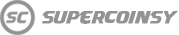How to pay with PaySafeCard?
Do you have a PaySafeCard (PSC) code and are wondering how to pay with it on supercoinsy.com?
Read the instruction below and you will see how easy it is!

STEP 1.
Choose a product from our offer on the website such as Ultimate Coins, an account with an unlocked transfer market in WebApp, a PSN top-up or something else.
In the following example, we have picked UT Coins on the PlayStation/Xbox platform:
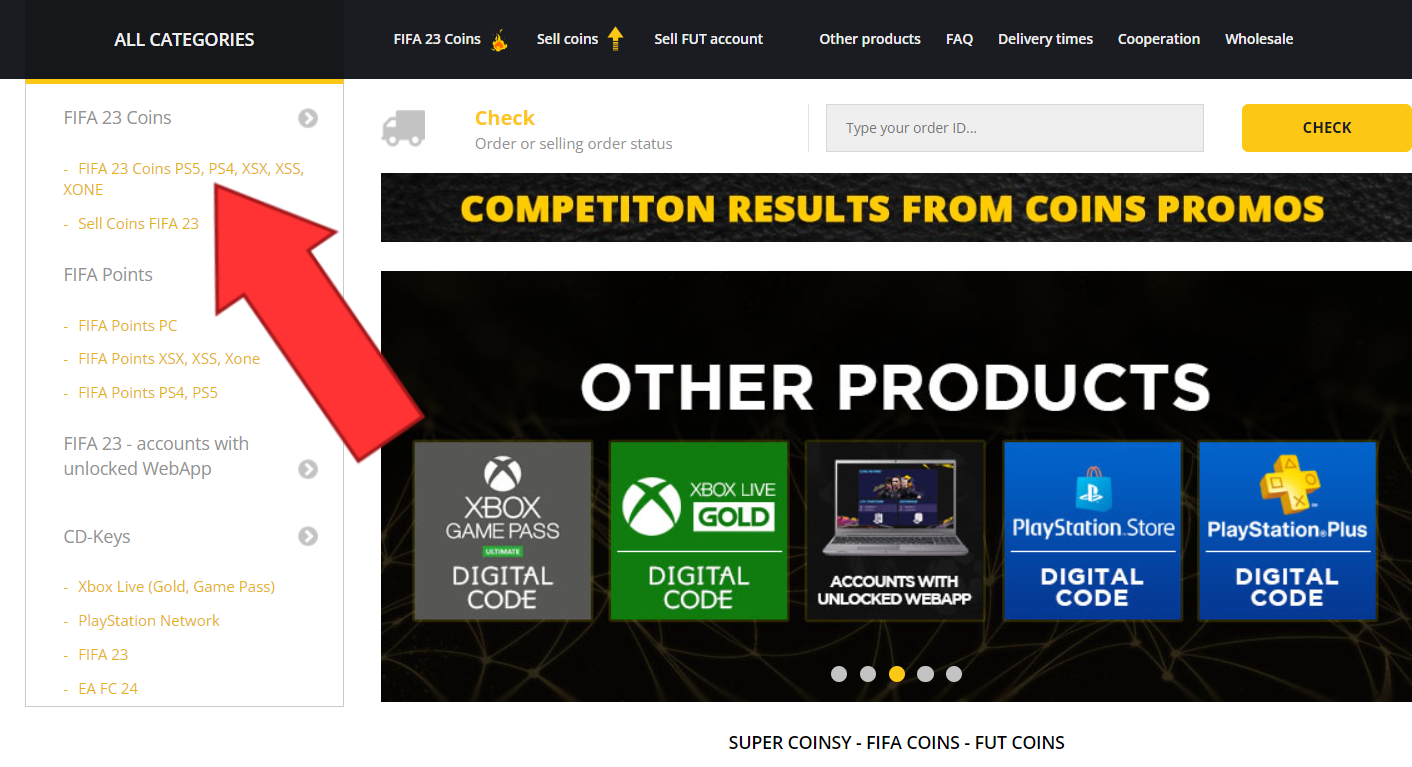
IMPORTANT: IF NECESSARY, PLEASE SELECT THE CORRECT TYPE OF CURRENCY ALREADY AT THIS STAGE, E.G. EUR/USD. THIS CAN BE DONE IN THE UPPER RIGHT CORNER ON OUR WEBSITE.
STEP 2.
Now confirm the selected platform, click the tile with the desired PSC value and then click the "ORDER COINS" button:
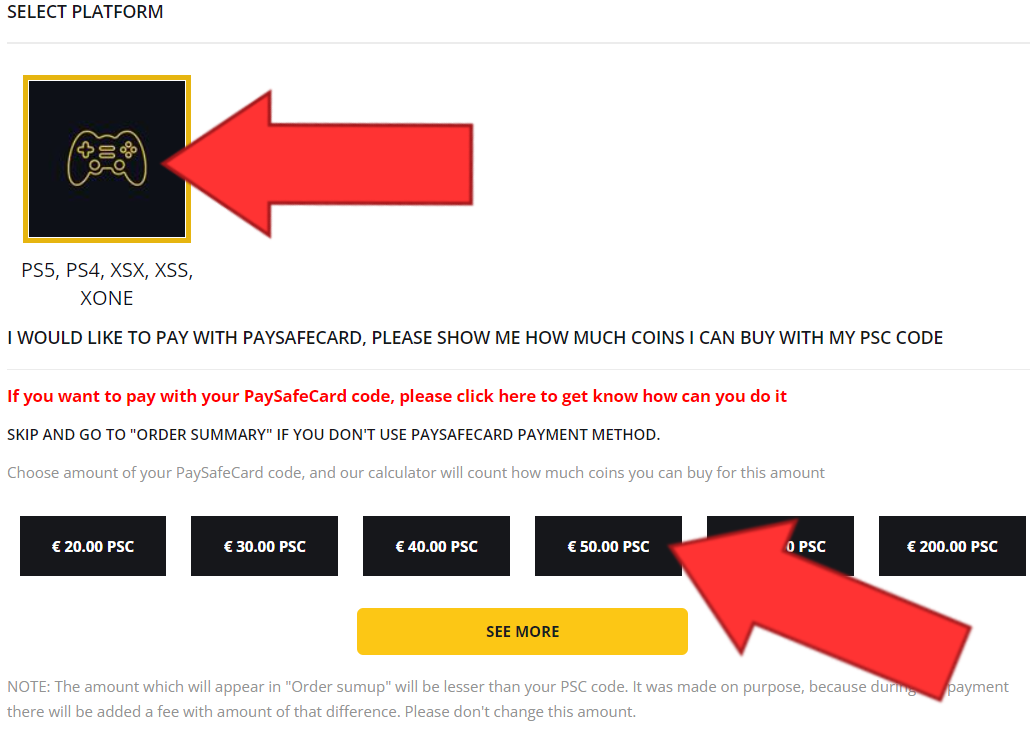
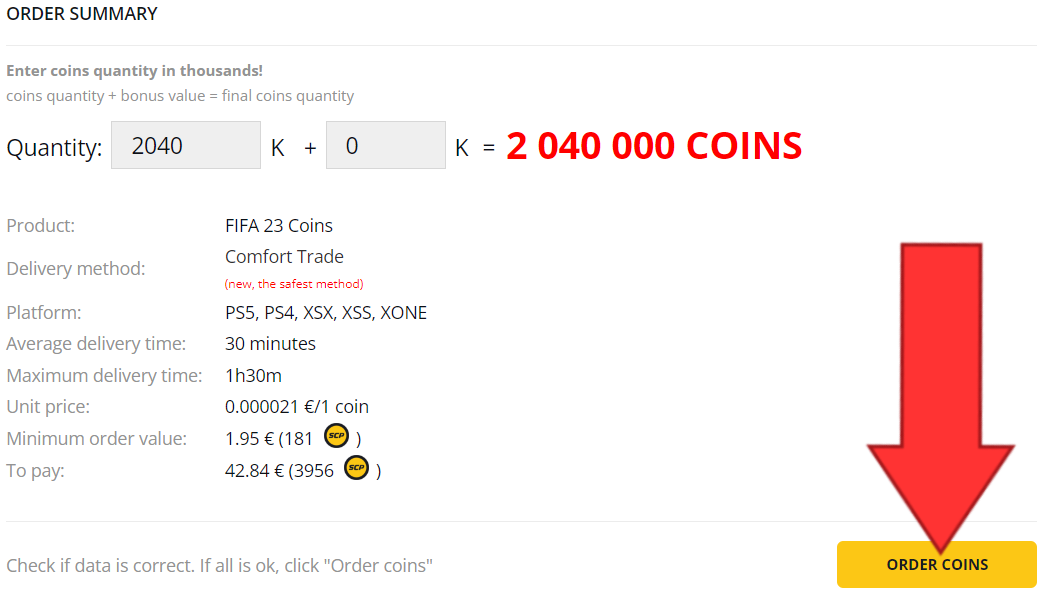
50 EUR PSC - 14% commission = 42,84 EUR on the above example = 2040K Coins*
*When doing so, please keep in mind that coin prices change dynamically and therefore the above price may be outdated at the time you read this instruction.
IMPORTANT:
- WHEN PAYING WITH PSC FOR EACH INDIVIDUAL TRANSACTION, THERE IS A 14% COMMISSION FOR THE OPERATOR.
- BY CLICKING ON THE DESIRED PSC VALUE, OUR WEBSITE WILL AUTOMATICALLY CALCULATE THE PSC COMMISSION AND PROVIDE THE APPROPRIATE AMOUNT OF COINS IN THE BOX UNDER "ORDER SUMMARY".
- PLEASE CLICK ONLY ON THE PSC VALUES AND DO NOT CHANGE THE CALCULATED AMOUNT OF COINS MANUALLY IN THE BOX UNDER "ORDER SUMMARY". OTHERWISE, YOUR PSC CODE MAY NOT BE ENOUGH TO PAY THE ORDER YOU WANT.
STEP 3.
Then enter your current WebApp login details in the form on the website (if you have doubts about the validity of your details, then please read the following article: "What account details do you need to provide using Comfort Trade method?") and click the "ADD TO CART" button.
On the Cart page, please click the "PAY" button.
STEP 4.
At this stage, choose "Paysafecard (via CashBill) from the drop-down list of payment methods, as shown in the image below:
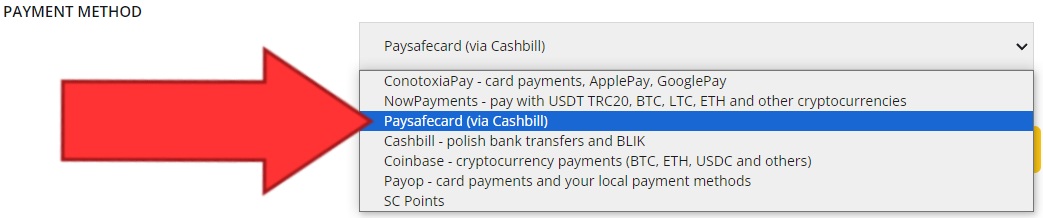
STEP 5.
You will then be redirected to the payment provider Cashbill (this page may be available in Polish language, but please just follow along with our instruction). On their page, please choose the PaySafeCard option, fill in your information, i.e. e-mail and first and last name, and click the "Pay" button, as shown in the image below:
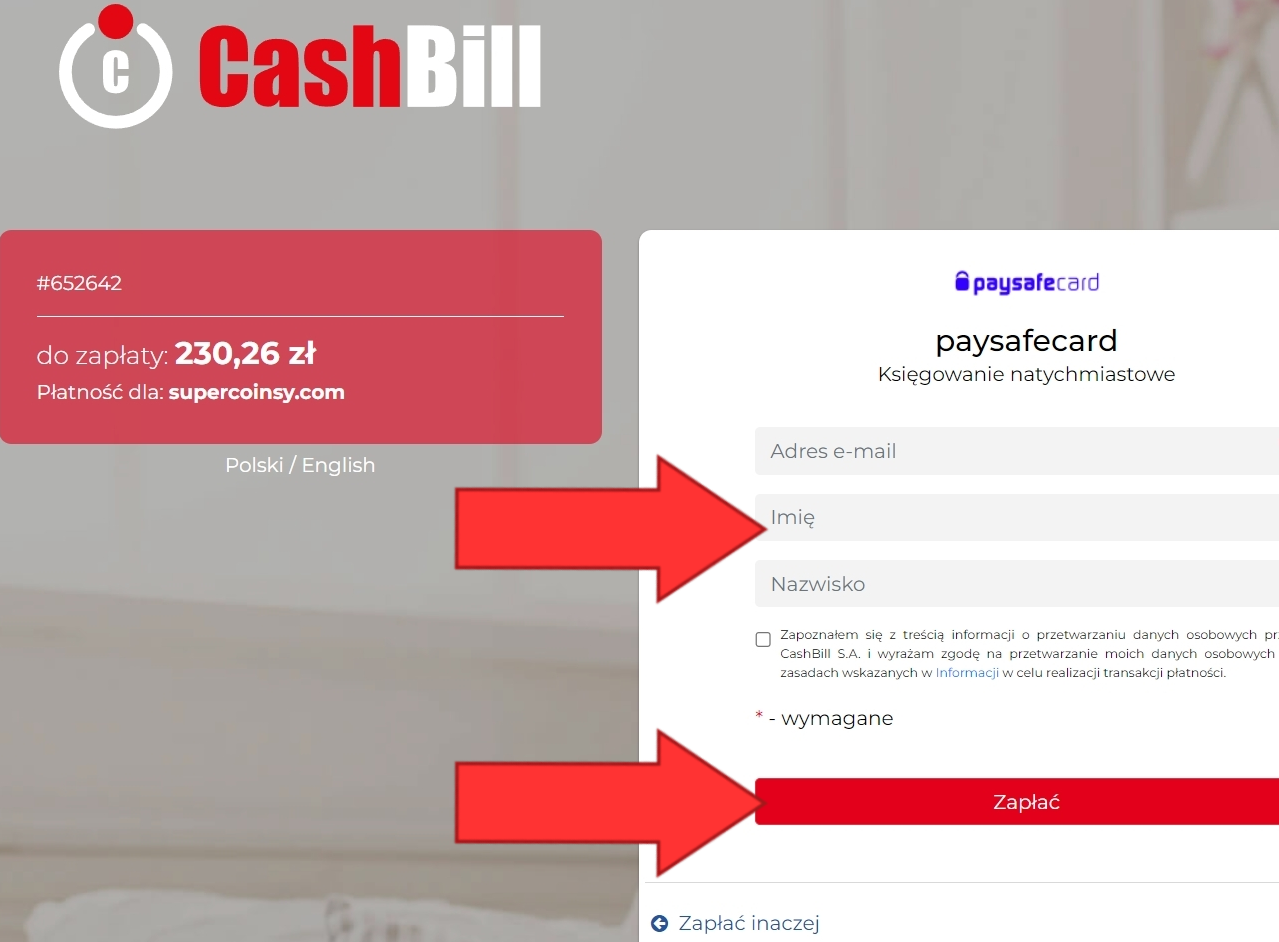
IMPORTANT: THE VALUE THAT WILL APPEAR ON THE CASHBILL OPERATOR'S WEBSITE WILL ALWAYS BE CONVERTED AND DISPLAYED IN PLN CURRENCY. PLEASE DO NOT WORRY ABOUT THIS AND FINALIZE THE PAYMENT, BECAUSE BY SELECTING THE CORRECT CURRENCY IN STEP ONE AND THE CORRESPONDING PSC VALUE IN STEP TWO, OUR SITE HAS CALCULATED THE CORRECT AMOUNT THAT YOU WILL NOW COME TO PAY.
STEP 6.
At the very end, please enter your PaySafeCard code in the "Enter 16-digit code" box and click "Payment". Alternatively, you can use the "Pay with myPaysafe" option here. Then please follow what appears on the screen and you're all done!
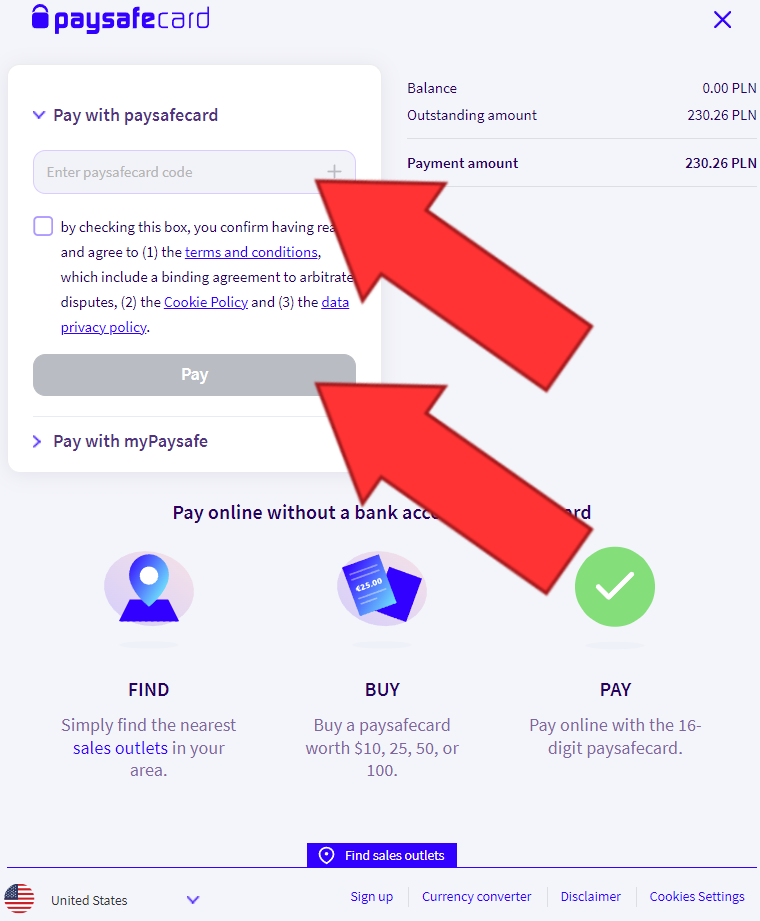
STEP 7.
If the payment was successful, the order will automatically change its status to "PAID" and will go into the processing phase. We always inform you about any change in the status of your order via e-mail.
You can check the current status/processing time on our website: supercoinsy.com in the box: "Enter your order ID".
If you have any questions about our products or services, please visit our Live Chat service.